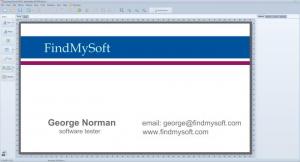BusinessCards MX
5.00
Size: 88.5 GB
Downloads: 14602
Platform: Windows XP/Vista/7/8
BusinessCards MX features a wizard that will help you create a business card in just 4 simple steps. BusinessCards MX also features lots and lots of card templates. It also features a powerful editor – pick a template and then use the editor to change and customize the card as you see fit.
The system requirements for running BusinessCards MX are: Pentium processor, 512MB of RAM or more, 250MB of free disk space, Windows operating system. Support is provided for Windows 2000, Windows XP, Windows Vista, Windows 7, and Windows 8.
By default, a prompt shows up when you open BusinessCards MX and invites you to pick one of the following:
Open a template – there are lots and lots of templates, grouped into categories like finances, music, sport, and so on.
Open recent – open a card you recently worked on.
Design Wizard – access a wizard that helps you create a business card in 4 easy steps.
Editor – open a powerful editor that allows you to customize your card.
Language and theme – pick a language and a theme for the interface. Support for lots of languages and themes is provided.
Speaking about the interface, it is just what you would expect from an application of this type: the card you’re working on is presented front and center; buttons for various editing functions are presented all around.
The Design Wizard takes you through the following steps:
Step 1 – pick a template or start with a blank card.
Step 2 – select the card dimensions.
Step 3 – customize the information that will be displayed on the card (name, address, company, etc.)
Step 4 – create the card, further customize it with BusinessCards MX’s powerful editor.
Please note that the trial version of BusinessCards MX will put a watermark on the output. Any business card you create with the trail version will have a watermark on it.
In all, BusinessCards MX gives you everything you need to create business cards. It makes it incredibly easy to create business cards for all your needs.
Pros
The system requirements for running BusinessCards MX are quite low. A setup wizard will help you install BusinessCards MX on your Windows-powered PC. The interface provides support for lots of languages and lots of themes. The interface is quite easy to navigate. There’s a handy Design Wizard that helps you create a business card in 4 easy steps. You can access more than a thousand templates that are nicely grouped into categories (finances, music, sport, and so on). BusinessCards MX features a powerful editor.
Cons
Trial limitations: watermark on output.
BusinessCards MX
5.00
Download
BusinessCards MX Awards

BusinessCards MX Editor’s Review Rating
BusinessCards MX has been reviewed by George Norman on 24 Aug 2014. Based on the user interface, features and complexity, Findmysoft has rated BusinessCards MX 5 out of 5 stars, naming it Essential